If you’re an avid reader, investing in a Kindle can transform your reading experience. But with several options on the market, it can be tricky to decide which one is right for you. Here’s a comparisons of the new Kindles released in 2024 available for purchase, highlighting their pros, cons, and key differences.

This post contains affiliate links. That means we receive a small commission at no cost to you from any purchases you make through these links.
Comparisons of Kindles in 2024
One key factor we considered is the e-ink display, which provides a paper-like reading experience that reduces eye strain and glare, making it perfect for long reading sessions and also outside reading. Because on this focus, we’ve excluded Kindle Fire tablets from this list. However, we did include the Apple iPad Mini as a better tablet device if you’re looking for a versatile all-in-one option. Keep reading for our thoughts.
You can learn more about e-ink technology and what it’s better here.
Kindle Basic (2024)
Best For: It’s perfect for budget-conscious readers seeking a straightforward e-reader for daily use.

- Display: 6-inch, 300 ppi glare-free e-ink display with a higher contrast ratio and adjustable front light, now 25% brighter at maximum setting.
- Storage: 16 GB, capable of holding thousands of books.
- Battery Life: Up to six weeks on a single charge, based on half an hour of reading per day with wireless off and light setting at 13.
- Size: 6.2 x 4.3 x 0.32 inches (157.8 x 108.6 x 8.0 mm).
- Weight: 5.56 ounces (158 grams).
- Design: Lightest and most compact Kindle to date, available in Black and Matcha colors.
- Additional Features: Faster page turns and dark mode for comfortable reading in various lighting conditions.
- Price: Starting at $109.99.
Buy You Kindle Basic 2024 16GB with ads and without Kindle Unlimited for $109.99
Kindle Paperwhite Standard (2024)
Best For: It’s ideal for readers who want a balance between advanced features and affordability.
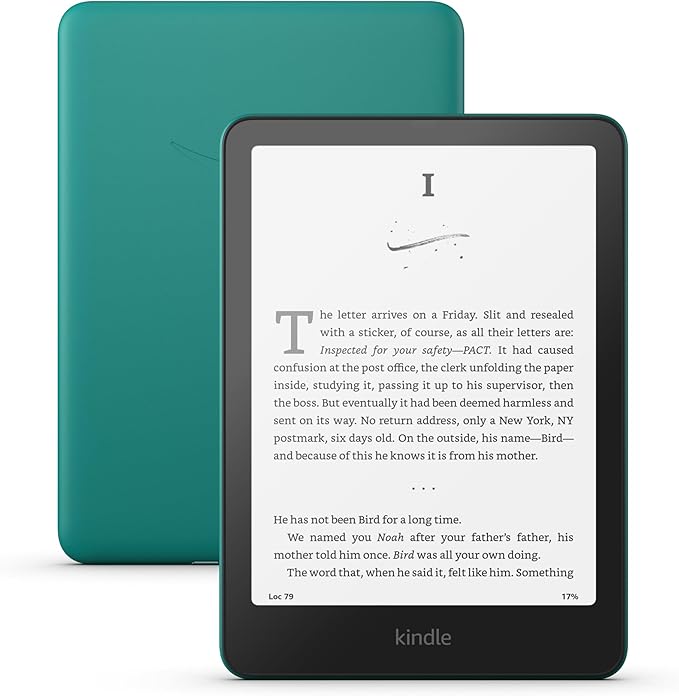
- Display: 7-inch, 300 ppi glare-free e-ink display with a higher contrast ratio and adjustable warm light.
- Storage: 16 GB, accommodating thousands of books.
- Battery Life: Up to ten weeks on a single charge, based on half an hour of reading per day with wireless off and light setting at 13.
- Size: 6.9 x 4.9 x 0.32 inches (175.4 x 124.6 x 8.0 mm). This is bigger than the 2021 Kindle Paperwhite.
- Weight: 7.23 ounces (205 grams).
- Design: Thinner borders and a flush-front design, available in Black, Raspberry, and Jade colors.
- Additional Features: 25% faster page turns and IPX8 waterproof rating, allowing submersion in 2 meters of fresh water for up to 60 minutes.
- Price: Starting at $159.99.
Buy your Kindle Paperwhite (2024) 16GB with ads and without Kindle Unlimited for $159.99
Kindle Paperwhite Signature Edition (2024)
Best For: It’s suited for readers desiring premium features (wireless charging, auto-adjusting front light and fastest Kindle) without a significant price increase.
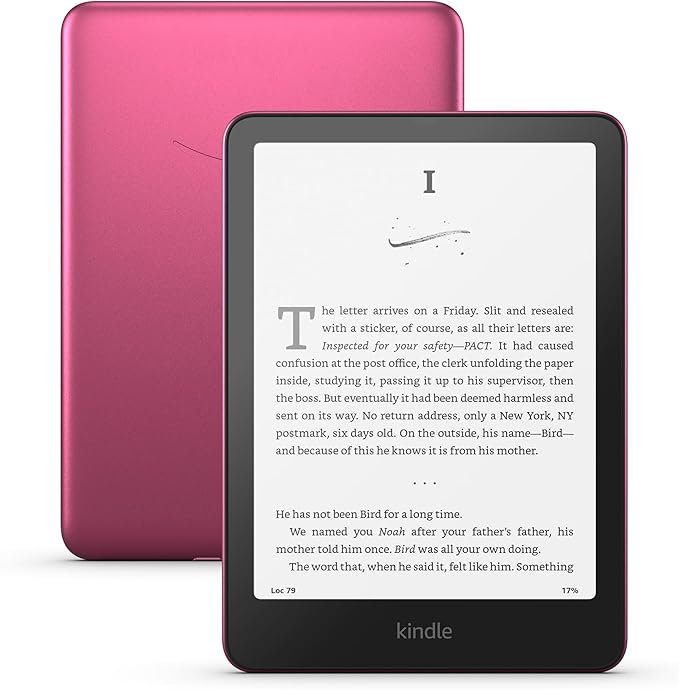
- Display: 7-inch, 300 ppi glare-free e-ink display with auto-adjusting front light.
- Storage: 32 GB, providing ample space for extensive libraries.
- Battery Life: Up to ten weeks on a single charge, with wireless charging capability.
- Size: 6.9 x 4.9 x 0.32 inches (175.4 x 124.6 x 8.0 mm).
- Weight: 7.23 ounces (205 grams).
- Design: Flush-front design with thinner borders, available in Metallic Black, Raspberry, and Jade colors.
- Additional Features: Wireless charging, auto-adjusting front light, and 25% faster page turns.
- Price: Starting at $199.99.
Kindle ColorSoft Signature (2024)
Best For: It’s perfect for readers who enjoy graphic novels, comics, and illustrated books.

- Display: 7-inch E Ink Kaleido color display, offering a vibrant reading experience for comics, magazines, and graphic novels.
- Storage: 32 GB, suitable for storing a large collection of color-rich content.
- Battery Life: Up to six weeks on a single charge, depending on usage.
- Size: 6.9 x 4.9 x 0.32 inches (175.4 x 124.6 x 8.0 mm).
- Weight: 7.23 ounces (205 grams).
- Design: Flush-front design with a sleek profile, available in Metallic Black.
- Additional Features: Supports color content, wireless charging, and auto-adjusting front light.
- Price: Starting at $279.99.
Buy your Kindle ColorSoft 16GB without ads and without Kindle Unlimited for $279.99
Kindle Scribe (2024)
Best For: It’s ideal for readers who also want to annotate documents or take handwritten notes.

- Display: 10.2-inch, 300 ppi Paperwhite display, combining reading and writing capabilities.
- Storage: Available in 16 GB, 32 GB, and 64 GB options.
- Battery Life: Up to twelve weeks for reading and up to three weeks for writing, based on half an hour of reading or writing per day with wireless off and light setting at 13.
- Size: 7.7 x 9.0 x 0.22 inches (196 x 230 x 5.8 mm).
- Weight: 15.3 ounces (433 grams).
- Design: Flush-front design with uniform white bezels, available in Metallic Jade and Tungsten colors.
- Additional Features: Includes a Premium Pen with a soft rubber eraser, supports handwriting directly on e-books, and features AI-powered tools for note-taking.
- Price: Starting at $399.99.
Buy your Kindle Scribe 16GB with basic pen and without Kindle Unlimited for $399.99
Kindle Kids 2024 (Hack for Adults?)
Best For: It’s perfect for children aged 3-12, offering a safe and engaging reading experience.
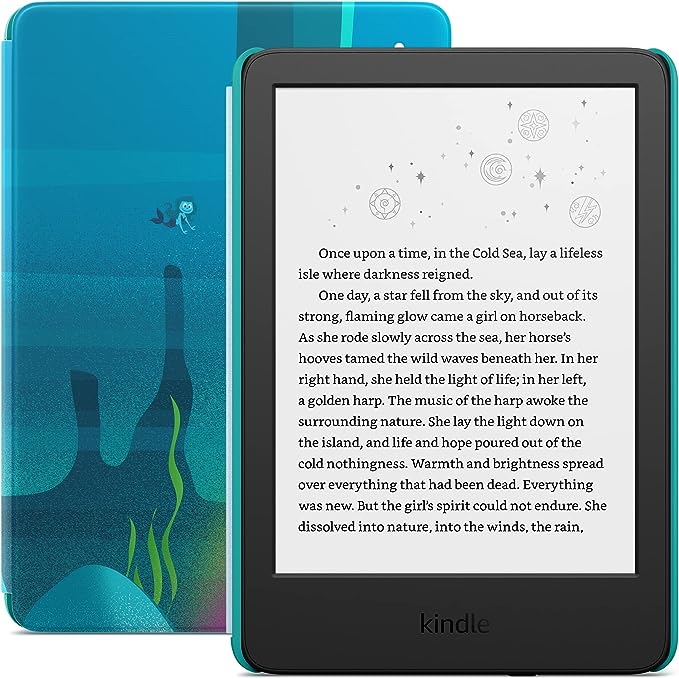
- Display: Equipped with a 6-inch, 300 ppi glare-free screen, providing sharp text and images for an enjoyable reading experience.
- Storage: Available in 16 GB.
- Battery Life: Up to six weeks, based on half an hour of reading per day with wireless off and light setting at 13.
- Size: 6.2 x 4.3 x 0.32 inches (157.8 x 108.6 x 8.0 mm).
- Weight: 5.56 ounces (158 grams).
- Kid-Friendly Features: Includes a child-friendly cover and a 2-year worry-free guarantee, ensuring durability and peace of mind.
- Ad-Free Experience: Designed without ads, allowing children to read without interruptions.
- Parental Controls: Offers easy-to-use parental controls to set reading goals, manage content, and monitor progress.
- Amazon Kids+ Subscription: Comes with a 6-month subscription to Amazon Kids+, granting access to thousands of age-appropriate books, including popular series.
- Adjustable Warm Light: The Kindle Kids features a basic front light without adjustable warm light settings.
- Design: Flush-front design with uniform bezels; comes with a child-friendly cover in various designs.
- Price: Starting at $129.99.
Hack: There’s a lot of buzz on social media right now about buying a Kindle Kids because it’s smaller and more comfortable to hold, plus there’s no ads on it, for a cheaper price than the Paperwhite. If this is something you may find interesting, you could give this a try.
Buy your Kindle Kids for $129.99
Apple iPad Mini (6th Generation)

Best For: Users who want a multi-functional device for reading and other tasks, including browsing, gaming, and productivity.
Pros:
- Versatile Device: Not just for reading; you can browse the web, use apps, play games, and more.
- High-Resolution Display: 8.3-inch Liquid Retina display with True Tone and wide color for vibrant, sharp text and images.
- Powerful Performance: A15 Bionic chip makes it capable of handling multiple tasks and apps seamlessly.
- Apple Pencil Support: Great for note-taking, drawing, and more (Apple Pencil sold separately).
- Extensive App Ecosystem: Access to millions of apps from the App Store.
Cons:
- Expensive: Higher cost compared to Kindle devices.
- Battery Life: Shorter battery life compared to e-readers, especially when used for other tasks.
- Heavier: More substantial and less portable than most Kindle devices.
- Screen Glare: LCD screen can cause glare in bright sunlight, unlike e-ink displays.
Buy your Apple iPad Mini (6th Generation) on Amazon currently for $379.99
Our overall favorite
At Under the Covers Book Blog, we’ve always recommended the Kindle Paperwhite for reading. Its e-ink display offers a fantastic reading experience, perfect for reducing eye strain with adjustable warm light. The size is ideal—compact enough to fit in your purse and comfortable for one-handed reading, yet the screen is large enough for immersive reading sessions. The waterproof feature is a game-changer, allowing you to read by the pool, at the beach, or in the bath without worry.
As of right now, the one that we think stands out is the Kindle Paperwhite Signature as the fastest Kindle ever. One thing to note with the metallic is that you won’t be able to use a skin sticker on it as it bubbles. If you want to decorate the back of your Kindle, use an insert instead of sticking anything on it. We tested also the ColorSoft and yes, there were some defects with it. I think it’s best for now to wait that out until all the details are perfected. But overall, I think it’s missing some features that other brands offer in their color e-ink e-readers. You can always check out some of the Kindle alternatives.
When purchasing, note that there are options with or without ads on the lock screen. If you want to customize the lock screen with your own images, you’ll need the ad-free version. Additionally, remember to buy the power adapter separately, as it’s not included, and for the Signature it does offer wireless charging, but the dock is also separate.
While I love my iPad devices, the e-ink display on the Paperwhite is unbeatable for reading. It’s easy on the eyes and free from the distractions of a tablet. However, if you’re looking for a versatile device, the iPad Mini is a great option. It’s compact and powerful, perfect for on-the-go use with digital planning apps, games, and more. I’ve done a whole setup and tips guide on how I use my iPad mini as an e-reader that you may find helpful.
For a dedicated, distraction-free reading experience, the Kindle Paperwhite is unmatched. For a versatile, multi-functional device, the iPad Mini is a fantastic choice. Both serve different needs, so choose based on what fits your lifestyle best.
Read more
- The Best Kindle Alternatives
- How to organize your Kindle
- What is e-ink and why is it better?
- How I use the iPad mini as an e-reader
Pin it for later


Join the Under the Covers Community
- Book Release Calendar
- Book Tropes Book Database
- Reading Under the Covers: Extra Bite – Exclusive Bonus Podcast Feed
- Additional recommendation lists
- Reading wrap-ups and our Bookish Brunch weekly behind the scenes newsletter
- Free downloads (activities, templates and more)
- And much more!

Your comparisons on each of these and then why you liked certain ones better was so helpful. Thank you!
Yay so happy it was! It can be so confusing looking at all the e-reader options these days.